ChatGPT is like having a super-smart assistant who’s always ready to help, whether you need to draft an email, brainstorm ideas, or even write code. But to get the most out of this AI marvel, you need to know a few tricks. Here are seven top tips to help you master Chat GPT and make it work wonders for you!
Bonus video at the bottom with 15 more tips!
1. Be Specific and Clear
When it comes to ChatGPT, clarity is king. The more specific you are with your prompts, the better the responses you’ll get. Vague instructions often lead to generic outputs, which may not be helpful. For instance, instead of saying, “Tell me about marketing,” try something like, “Explain the benefits of social media marketing for small businesses.” This approach gives the AI more context and results in more precise answers.
Being specific also applies to the tone, format, or type of response you want. For example, you might ask, “Write a friendly email inviting a colleague to a meeting” instead of just “Write an email.” If you need technical content, specify the depth and style, such as, “Provide a technical explanation of cloud computing in simple terms for a beginner audience.”
If your results are still not quite right, try refining your input with additional details. The more context and parameters you provide, the better ChatGPT can meet your expectations.
2. Break Down Complex Tasks
Complex requests can overwhelm ChatGPT and may result in incomplete or disorganized answers. To avoid this, break down tasks into smaller, manageable pieces. For instance, if you’re creating a business plan, don’t ask ChatGPT to write the entire plan in one go. Instead, start with specific sections like, “Outline the key components of a business plan,” followed by, “Write an executive summary for a tech startup.”
This step-by-step approach not only makes it easier for ChatGPT to deliver coherent responses but also gives you greater control over the final output. As you move through each part, you can refine and adjust your inputs to ensure consistency and quality.
Breaking down tasks also allows you to iterate and incorporate feedback more effectively. For example, after getting an initial draft for one section, you might ask ChatGPT to elaborate on specific points or adjust the tone to better suit your audience.
3. Provide Examples
Show, don’t just tell! Providing examples in your prompts can guide ChatGPT to produce the kind of response you’re looking for. For example, if you’re asking for an email template, include a sample email and specify, “Create a similar email but make it more formal and concise.” This helps the AI understand both the content and style you’re aiming for.
Examples can also help when working on creative tasks. If you’re writing a story or an article, provide a short excerpt that demonstrates your desired tone, structure, or language. This gives ChatGPT a clear benchmark to follow.
Another way to leverage examples is by pointing out areas for improvement in a draft response. For instance, you might say, “This is a good start, but I’d like more detailed statistics or case studies to support the argument.” Using examples and feedback together ensures more refined and personalized results.
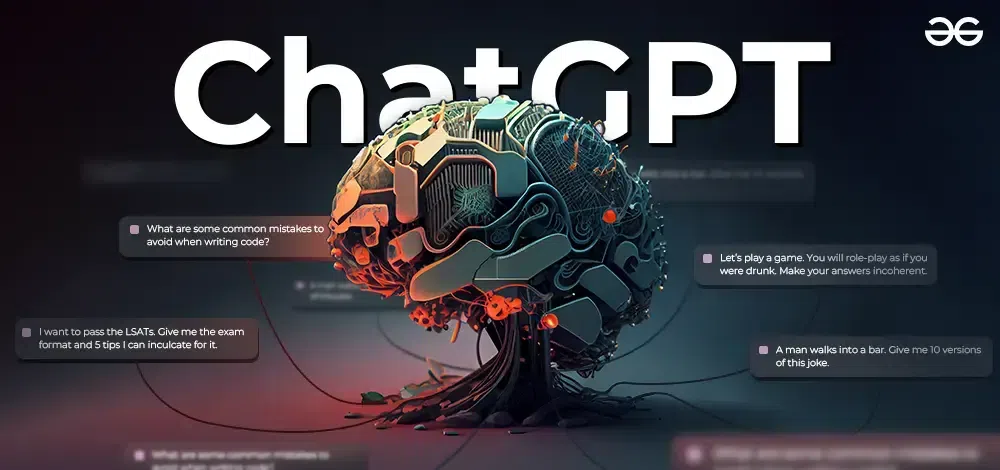
4. Iterate and Refine
Don’t expect perfection on the first try. One of ChatGPT’s strengths lies in its ability to iterate and improve based on your feedback. If the first response isn’t exactly what you’re looking for, provide constructive feedback. For instance, you could say, “Can you make this explanation simpler?” or “Can you add more examples to support this argument?”
Iteration is especially useful for longer or more nuanced tasks. Let’s say you’re drafting a report. Start with a general outline, then ask ChatGPT to expand on specific sections. Once you have a detailed draft, you can refine the content by asking for adjustments in tone, structure, or detail.
It’s also worth experimenting with rephrasing your feedback. If “Make this more engaging” doesn’t yield the results you want, try “Rewrite this with a conversational tone and add a rhetorical question at the end.” The key is to be patient and specific as you guide ChatGPT toward the perfect output.
5. Experiment with Phrasing
The way you phrase your prompt can significantly impact the response you receive. For example, a general question like, “What are the benefits of exercise?” might yield a broad answer, while a more specific question such as, “How does regular exercise improve cardiovascular health in adults?” will generate a more targeted and informative response.
Phrasing also matters when you’re asking for creative outputs. Instead of saying, “Write a poem about nature,” try adding constraints like, “Write a haiku about the serenity of a forest in winter.” Constraints and details help the AI understand the scope and focus of your request.
If you’re not getting the results you want, rephrase or try asking the question from a different angle. For example, instead of “List marketing strategies,” ask, “What are some innovative digital marketing strategies for small businesses?” Small tweaks in wording can lead to more insightful and actionable responses.
6. Use System-Level Instructions
ChatGPT can adapt its responses based on the context you set in your prompt. By starting with a system-level instruction like, “You are an expert in digital marketing,” you can guide the AI to provide answers from a specific perspective.
System-level instructions are especially helpful for role-playing scenarios. For example, you might say, “Pretend you are a career advisor. What advice would you give to someone transitioning from teaching to a corporate role?” This frames the AI’s responses to align with the role or expertise you’ve assigned.
These instructions can also be used to establish a tone or format. For example, “Write this as if you were a journalist writing for a tech magazine” or “Respond as if you are giving a TED Talk.” Experiment with different instructions to tailor the outputs to your specific needs.
7. Stay Within One Task Per Chat
To maintain clarity and consistency, focus on one task per chat session. If you need to address a different topic, start a new conversation. This prevents the AI from mixing up instructions or carrying over irrelevant context from previous queries.
For example, if you’re using ChatGPT to draft a blog post, don’t simultaneously ask it to generate a meal plan. Combining unrelated tasks can confuse the AI and lead to less accurate results. Instead, finish one task, review the output, and then move on to the next.
This approach also allows you to manage and organize your workflows more effectively. By keeping each task in its own conversation, you can easily refer back to previous chats without sorting through unrelated content.
By following these tips, you’ll be well on your way to becoming a ChatGPT pro. Whether you’re using it for work, study, or just for fun, these strategies will help you get the most out of this incredible tool.
Top 5 Alternatives to ChatGPT
Microsoft Copilot: Aimed at business users, it integrates seamlessly with Microsoft 365 tools.
Google Bard: Known for its integration with Google’s ecosystem, Bard excels at pulling real-time information.
Jasper AI: A go-to for marketers, Jasper specializes in creating high-quality, tailored content.
Claude by Anthropic: Known for its emphasis on safety and interpretability.
Writesonic: Popular for its content generation abilities, particularly in blogs and ads.
I hope you find these tips helpful and fun! If you need more advice or have any other questions, feel free to post in the comments..


0 Comments